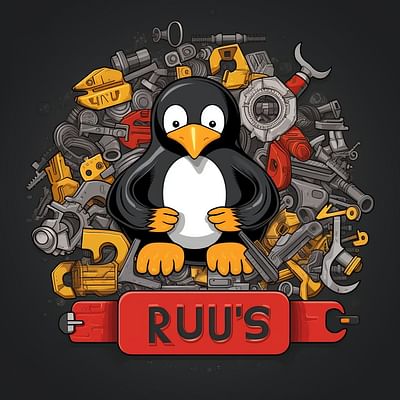Benjamin Hart is a Linux professional and a tech author. He has contributed to several open-source projects and written numerous Linux tutorials. Benjamin enjoys helping others navigate the world of Linux.
Efficient management of system services in Linux can be achieved using advanced Linux commands. These commands are the backbone of Linux for system administrators.
What's the Deal with Services in Linux? 🤔
Before we delve into commands, let's first understand what services are in Linux. Services, also known as daemons, are background processes that start at boot time and keep running until the system is shut down. They perform essential tasks like managing hardware, networks, and logging.
Let's Master Systemctl for Service Management! 💪
The primary tool for managing system services in Linux is the systemctl command. It's part of the systemd system and service manager, which is now the default init system for most Linux distributions.
Basic Systemctl Commands
Let's delve into some basic systemctl commands. These commands will help you manage system services with ease. Remember, you need to have root privileges or use the 'sudo' command to execute these commands.
## Check the status of a service
sudo systemctl status [service-name]
## Start a service
sudo systemctl start [service-name]
## Stop a service
sudo systemctl stop [service-name]
## Restart a service
sudo systemctl restart [service-name]
## Enable a service to start on boot
sudo systemctl enable [service-name]
## Disable a service from starting on boot
sudo systemctl disable [service-name]
## Check if a service is enabled or disabled
sudo systemctl is-enabled [service-name]These are the fundamental systemctl commands that you will use frequently while managing system services. They are simple yet powerful, and understanding them will give you a solid foundation in Linux service management. Remember, replace '[service-name]' with the name of the service you wish to manage.
Here are some basic systemctl commands:
systemctl start service_name: Starts a service.systemctl stop service_name: Stops a service.systemctl restart service_name: Restarts a service.systemctl status service_name: Shows the status of a service.
How to See All Your Services? Here's How! 👀
With systemctl, you can list all services, whether they're active, inactive, or failed. The command for this is: systemctl list-units --type service --all.
Listing All System Services with Systemctl
Let's dive into the practical application of the command. In your terminal, you can type the following command to list all the services:
systemctl list-units --type service --all
This command will display a list of all services, along with their current status. It's a handy tool for quickly checking the status of your system's services.
This command provides a comprehensive list of all the services running on your Linux system, offering a quick way to monitor their status and manage them efficiently.
Ready to Level Up? Advanced Systemctl Commands Awaits! 🚀
For more advanced Linux system management, there are other systemctl commands that can be especially helpful.
Advanced Systemctl Commands
The 'systemctl' command in Linux is a powerful tool for managing system services. It's part of the systemd system and service manager, and it allows you to control and manage services in Linux. Here are some advanced 'systemctl' commands that can provide greater control over your system services.
## Start a service
systemctl start service_name
## Stop a service
systemctl stop service_name
## Restart a service
systemctl restart service_name
## Check the status of a service
systemctl status service_name
## Enable a service to start on boot
systemctl enable service_name
## Disable a service from starting on boot
systemctl disable service_nameThese commands are a great way to manage your system services. The 'start', 'stop', and 'restart' commands allow you to control your services in real time, while the 'status' command lets you monitor them. The 'enable' and 'disable' commands are particularly useful for managing services during system boot.
Some advanced commands include:
systemctl enable service_name: Enables a service to start at boot.systemctl disable service_name: Disables a service from starting at boot.systemctl is-active service_name: Checks if a service is currently running.systemctl is-enabled service_name: Checks if a service is enabled to start at boot.
For more information on advanced Linux commands for managing system services, you can refer to our guide.
Test your knowledge with our Advanced Linux Commands Quiz.
Beyond Systemctl: Other Handy Tools for System Management 🛠️
While systemctl is the primary tool for managing services, there are other advanced Linux commands that can assist in system management. Tools like top, htop, and ps can provide real-time monitoring of system processes.
Hungry for More? Check Out These Must-Read Books! 📚
Master Linux Commands with These Essential Reads
Managing system services in Linux efficiently is a matter of learning and mastering the right commands. With practice and the right resources, you can quickly manage and monitor your Linux system services like a pro.